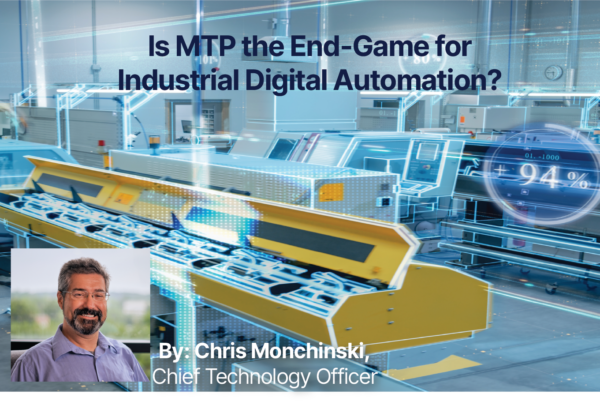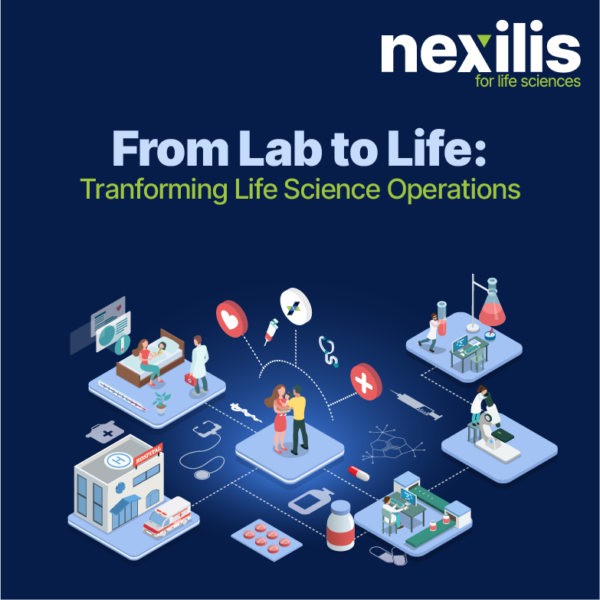Is MTP the End-Game for Industrial Digital Transformation?
Chris Monchinski, CTO Inflexionpoint Are you still amazed at how easy it is to purchase a printer of any size, shape, and feature set… plug that printer into your network (or even USB) and have your applications quickly recognize that printer’s capabilities, putting the printer to immediate and effective use. You’re probably not, kind of […]